TUT – Jack the Piston
Tips & Tricks – by: base80
August 15th, 2005
This is one of these tricks that make animations of pistons easy. No xpresso, no math, nothing complicated.

Tips & Tricks – by: base80
August 15th, 2005
This is one of these tricks that make animations of pistons easy. No xpresso, no math, nothing complicated.

Tips & Tricks – by: base80
August 22nd, 2005
When you open a new document in Cinema4d the whole thing is empty, very very empty.
If you want to have materials, lights and scene elements loaded at startup you have to create a “New.c4d” document containing those elements and materials in the Maxon/Cinema4d directory.
You can put whatever you want in this document and they will always be there when creating new documents.
Formula – by: base80
August 23rd, 2005
Some helixes are just too hard to make with the helix-spline.
Here is a formula-spline to make a helix that is more compact at the ends.

Tips & Tricks – by: base80
September 6th, 2005
This is a nice little trick that can make your working day a lot more enjoyable.
In the attribute manager (AM) of Cinema4d 9.x you can right-click some parameters to change the input box to a fancy Float-Slider input.
This works like a charm in tags like Align to Spline and othe 0 to 100% inputs.
The trick is not always consistent and you can always go back to an input box.

Xpresso, Tips & Tricks – by: base80
October 10th, 2005
Here is a tutorial about realistically coloring light sources using color temperature. Every light source has a specific temperature in Kelvin.
Cinema4d 9.5 has a nifty little node to help us convert these values to hues and it is called…Color Temperature as expected.
It is very simple and needs no explanation at all. Just enter a value and it gives you a color. Connect the output to the color of your lights and you will get the results you need.

Xpresso – by: base80
October 15th, 2005
A common reason for baldness amongst animators is the so called “Gimbal Effect”. It is a 180 degree flip in an unexpected direction. This happens when objects are rotated in multiple directions simultaneously. It actually exists in real life to,it is the reason a “power®ball” spins so fast.
In Cinema4d the gimbal effect is quite common when using a Target tag in a complex animation.
In the animation below you can clearly see the orange object flip halfway the cycle.
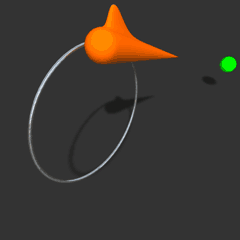
Gimbal !!!
Continue reading →PhotoMatch V.2 – by: base80
October 18th, 2005
I have had the occasion to be a beta tester for PhotoMatch v2
this summer.
PhotoMatch is a plug-in for calibration, image reconstruction and 3D tracking for Cinema 4D V9.1 and V9.5.
It is a great tool for architects to match their new building to an existing situation. And it is a great tool for the rest of us.
I will do a few tutorials here to show the strengths of this plug-in. My first tutorial will be for an interior situation.
PhotoMatch V.2 – by: base80
October 18th, 2005
Every PhotoMatch starts by choosing a picture you want to work on. And generally you have an idea of what you want to achieve.
In this case we want to add picture frames to a room.
Here is the final result, do the tutorial and you will get the same.

PhotoMatch V.2 – by: base80
October 18th, 2005

For our second tut we will make a pond around a statue. I will very quickly cover the matching and explain what to do once the match is done.
Here is the final result for this tut.
Tips & Tricks – by: base80
October 26th, 2005
Remember the days our holidays where filmed in “Super8”. This amateur quality of film making has completely been lost, the faded colors, the jerky movements,.. until now.
This is a “Super8” render method for your 3d scenes.
I found the “method” last year during a wip where I made a camping scene…
Here is the result in small size, read on for the explanation and a bigger format.

