Xpresso – by: base80
October 15th, 2005
Target the safe way (pre 9.5)
A common reason for baldness amongst animators is the so called “Gimbal Effect”. It is a 180 degree flip in an unexpected direction. This happens when objects are rotated in multiple directions simultaneously. It actually exists in real life to,it is the reason a “power®ball” spins so fast.
In Cinema4d the gimbal effect is quite common when using a Target tag in a complex animation.
In the animation below you can clearly see the orange object flip halfway the cycle.
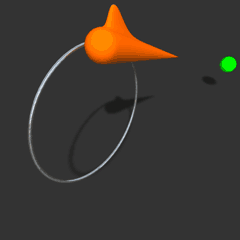
Gimbal !!!
Follow up:
The solution the fast and easy way.
Put the Target tag on an empty Null at the same position as the object you want to animate. Drop that null in the xpresso editor. Open its (global)rotation output-port P. Now drop the object to be animated in the xpresso editor and feed the rotation P to it as in the image below.
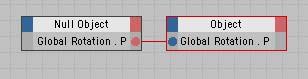
This way you have excluded all unwanted rotations(H) from the rig and the problem is solved.
In Cinema4d 9.5 this problem has been solved by adding an Up-Vector to the Target tag.

As a general remark I would like to add that is is Always better to animate Nulls than Objects. It avoids a lot of problems and proves to be more flexible.
