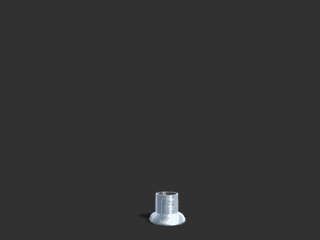Hair-Render + Emitter = Fireworks
Hair, Particle (classic) – by: base80
October 31st, 2007
I am having a lot of fun combining several techniques in Cinema4d. This time I combine Hair and particles.
The result in this case is some kind of fireworks.

Follow up:
This mini tutorial covers the Render tag for Hair combined with an emitter.
Start by creating an emitter, set the shape to Pyramid, the size to 1cm, 1cm and the angles to 360º, 180º.
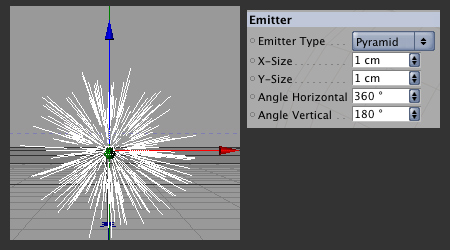
To get a fireworks effect I have reduced the emission time to 3 frames (from start 1F to stop 4F), and put the Birthrate to a huge amount like 5000. The Lifetime is reduced to 8 frames.

OK that is it for the emitter. Now add a Hair -> “Render” Tag to the emitter. And set it as follows.

As you can see I have put it to Trail mode and set the trail to 9 frames and it runs out on death.
The shader
Although I have put the Hair Render tag to “trail” It seems that it reverse-trails the hairs, The end is thicker than the start and I want the opposite. So in the Hair shader I go to the Thickness panel and I reverse the standard thickness. Or I draw a spline to describe the shape of each hair.

This tutorial covers the tip of the Hair-Render-Tag ice-berg. There is a lot to discover with this tag combined to an emitter.
(Edit: feb ’09)
TP
To make this work with TP particles you need to drag the All-Group (or any other group you need) from the TP settings to the Particle geometry group field. Then add the Hair render tag as seen above.