Trailing Taillights
MoGraph – by: base80
October 31st, 2007
Wow, I am so happy with this trick. The Trailing Taillights at last. For ages I have been looking for a solution for animating this trailing lights effect and now I found it. This solution is 100% automatic and stretches according to the speed of the object.
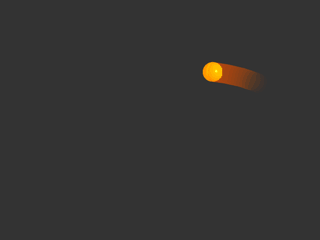
Follow up:
Aaargh it is sooooo simple!!
Just had to think of it.
I used MoGraph’s fantastic “Tracer” one of the most useful and fun parts of Mograph.
OK lets get started, make an animated object (like a car or anything with taillights)
Put a Null object in the centre of the taillights.
Add a Tracer object to the scene and put the Null object as its reference.
Set the tracer to: Limit -From End- with a suitable amount like 7, this depends on the speed of your object.
Put the Tracer in a SweepNurb and use a spline as a profile.
I used a simple circle as my ‘light’ is just a sphere.
For more complex shapes you need the rear view profile of the taillight.
Boom there it is, just animate and enjoy.
Now for a better effect I made a transparent texture with a gradient in the alpha channel to fade the trail away.
Jeee I am happy with this one. If you don’t understand the tutorial I’ll be happy to do your setup as soon as you have clicked the “donate” button on the top right of the front page 😀
Here is one for the road:

