Bravia80 Camera matching & Particle fun
Work in Progress, Tips & Tricks, Textures, PhotoMatch V.2, Particle (classic) – by: base80
October 18th, 2007
This a double tutorial. It is about camera matching and about classic particles.
We will have a look at how to use a picture to make a movie, a variation on a “Ken Burns Effect”.
The theme of the tutorial is the famous Sony Bavia ad.

See the whole movie (.mov 24mb) HERE
Follow up:
PART 1 Camera matching.
First thing we need is a huge photo, the bigger the better.

The size matters a lot as we are going to travel into the picture later.
If you have PhotoMatch you can load the picture in the plugin and follow the standard procedure.
If you don’t have PhotoMatch, (buy it!), you have to make a material with the picture in the color channel, add a background object and put that material on it. Then add a camera and try to match by hand.
Once the camera matching is done and everything looks fine put a “Protection Tag” on the camera so that it will never move by accident.
Now we have to rebuild some parts of the scene. That is the floor and the pseudo background.
Add a plane facing the camera (PLANE 1) and make it the size of at least your view.
Make a second plane (PLANE 2) and try to match it to the ground of your picture.
Now put the photo texture on both planes and put the projection to Camera Projection (important!)
Drop the (matched) camera in the camera parameter of the texture tag.

Put a compositing tag on both planes and check the “Compositing Background” box.
Make a quick render to see if your planes are totally invisible, the render should look identical to the picture used in the material.

Yes! Now the fun part begins.
Duplicate the camera and leave it exactly at the same spot as the matching camera.
Make a null object (TARGET) at a distance of the camera and put it in the center of the view. Target (tag) the camera to that null object.
By moving around the target we can travel around in the picture, nice. But we need a much smaller field of view so we don’t get out of the picture.
That was part one of the tutorial, I’ll get back to it later when the particles setup is done.
PART 2 The particles.
The theme of this tutorial is the Sony Bavia advertising with the balls in San Francisco.
So we need a classic emitter that emits a lot of balls (spheres)
We need Gravity set to unlimited.
And we need deflectors for the ground.
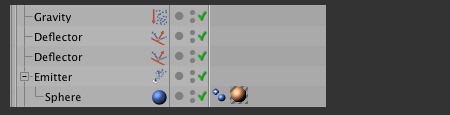
The deflectors will actually bounce the spheres on their axes, so you have to put them above the ground (PLANE2) by as much as the radius of the spheres.
You can use deflectors on buildings or anything you have in your scene. The only restriction is their flat shape.
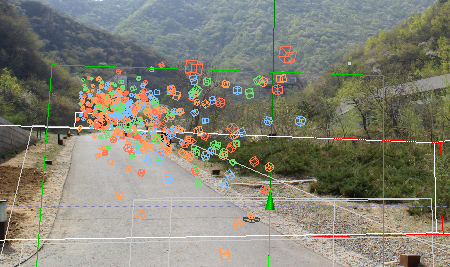
I can not say much about how to place the emitter as I don’t know what picture you are using.
In my case it looks like this (the little white rectangle are my emitters, one for each color)
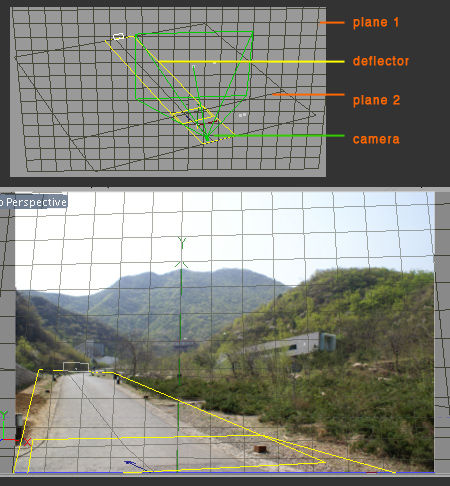
Click F8 (play) to check the setup.
PART1.2 Camera Moving
Once the setup is done I made a little movie by zooming in and out and moving around.
There are two restrictions,
1: you need a smaller focus than the matching camera, and stay in its field of view,
2: you have to leave the camera at the same position as the matching camera.
I added a vibrate tag to the target to make it more home-movie-like.

See the whole movie (.mov 24mb) HERE
I am sure I forgot a lot of things here. Please send comments so I can fill in the gaps.
As for part 2 of the tutorial, of course you can do a lot of other things than particles, try some clothilde things or whatever…

Now i have to figure out how to embed a video in a post)
CU and enjoy!
