Self Proximal Effect
Tips & Tricks, Textures, Procedural – by: base80
October 7th, 2007
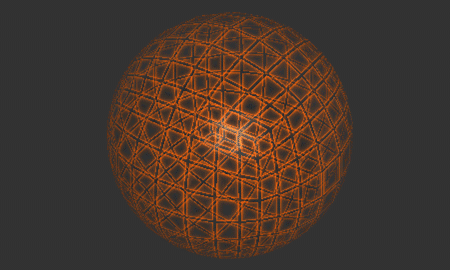
This trick comes from George Drakakis. It is a nice way to render your mesh and has endless possibilities.
Follow up:
I hope you all know the proximal effect shader in Cinema4d. Now George Grakakis was exploring the possibilities when he found you can do self-proximal things.
The trick consists of placing a material on a polygonal object and use that same objet in the proximal effect of the material.
Set the “End Distance” to a minimal (otherwise it will not work as expected).
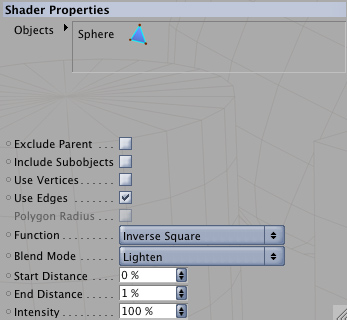
In the following image I tried the “self-Proximal” in different channels of the material.

In order of appearance:
1. Fusion of 2 colors using the proximal as mask,
2. Ew! hum alpha and displacement and I forgot… but it looks cool,
3. Transparency,
4. Like 1. but with alpha on with slightly different settings of the proximal effect,
5. Displacement,
6. Transparency and alpha.
Enjoy exploring this trick, there is dozens of different effects to be achieved.
A drawback of this material is that you will have to make one for each object you wish to render.
