Shrink Wrap Paprika – Tut
Clothilde – by: base80
January 22nd, 2006
Shrink Wrap Paprika.
This tutorial covers the size factor in the Clothilde tag.
The size setting in Clothilde can be used to create elastic surfaces like latex or rubber and it can be used to wrap objects
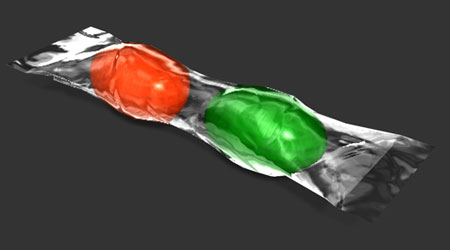
Follow up:
Lets start by making the paprika, I used a elongated sphere. Add a Clothilde Collision Tag to the spheres. Give them a fancy color if you wish.
Then we make the warper object it is basically a long cube with little flaps at both ends.
Add a Clothilde tag to the object.

Now select the points of the flaps at both ends of the cube and hit Set in Fix Points in the clothilde dresser tab.
You don’t have to fix those points but I like the result. If you don’t the object will simply collapse around the paprikas.
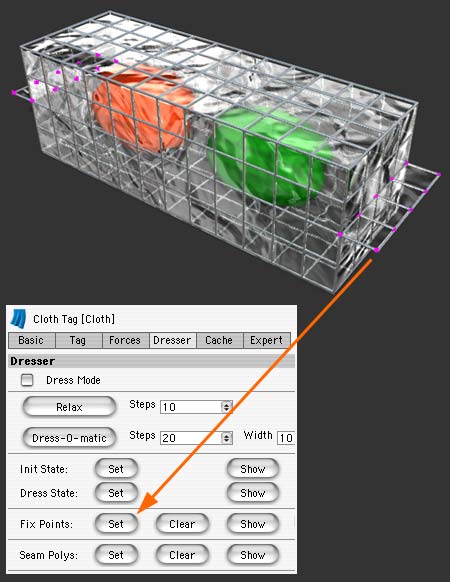
Then go to the Tag tab of Clothilde and set Size to 50 or 40% (as long as it is smaller than 100%)
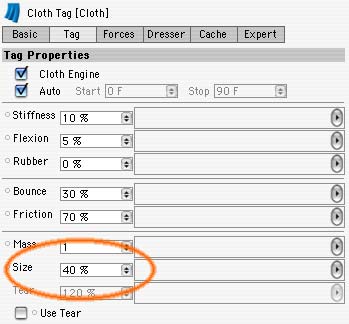
Hit F8 and enjoy!
As I don’t use the Clothilde Cache tool the animation is fully interactive, you can move around the paprika and the wrap will adapt accordingly. Slower machines might not like this a lot.
The size setting can be used for a wide variety of things like trampolines, sexy bikini’s or whatever latex fantasies you might have ![]()
