Hair, Clothilde – by: base80
January 22nd, 2006
Here is a little tutorial about Hair + Clothilde + (Particle-)Forces.
The tutorials covers how to include forces (old particle system) with both Clothilde and Hair.
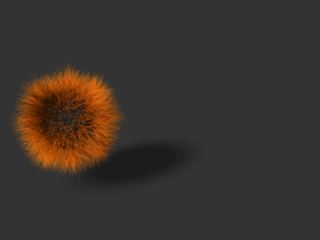
Follow up:
Lets get started with a plane and a sphere.
Convert both to polygons.
The sphere has to be a Hexahedron with 8 segments to get the best results. Lift the sphere to be higher than the plane. Add a Clothilde tag and set stiffness to 100%.
The plane will be your floor, and will act as a collision object to hair and to clothilde. So we need a collision tag, actually we need two. Add a Clothilde-collision tag and a Hair-collision tag to the plane.
Now select the sphere and hit Add Hair. Put the hair objet as a child of the sphere.

If all went well the clothilde icon is still blue and not yellow nor “cached”. Hit F8 to see what happens. Normally the ball will fall to the floor and the hair will follow. You can move the floor up and down in real time to interact with the sphere. This is a lot of fun.
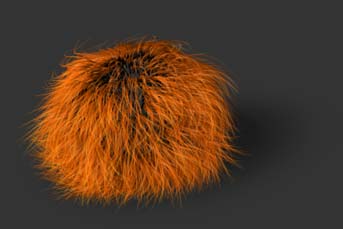
Side note: I never cache my clothilde solutions I always work with the clothilde tag in blue state so it is fully interactive. This way you can change settings in real time. You actually need a fast machine to enjoy the real time effect. Caching can be used when all the animation is done but even then I don’t use it.
Ok we have a falling sphere with hair on it but we want to take it one step further. We want wind.
Hair and Clothilde are compatible with the old Particle-Forces like Wind, Turbulence, Rotation…

So we add a Wind object to the scene. Unfortunately Forces are by default included in Hair but excluded by Clothilde. So be sure to include the Wind object in the Expert tab of Clothilde as to get the expected result.
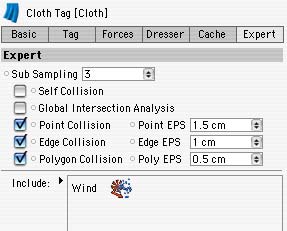
And the wind seems to have a much greater influence on Clothilde than on Hair so I set the Mass if the Clothilde tag to 10 (default is 1).
The wind shape is set to unlimited so it influences the whole scene.
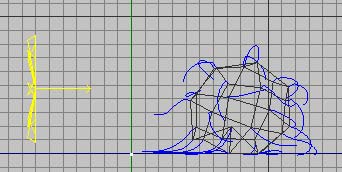
Hit F8 and enjoy!
