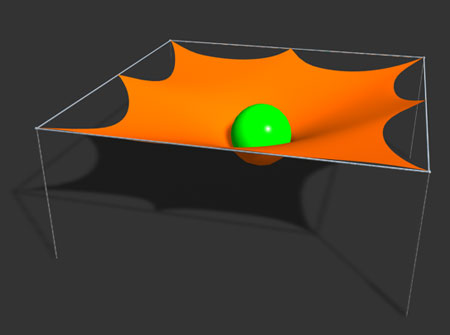Trampoline Tut1
Clothilde – by: base80
January 23rd, 2006
Here is another tutorial about the size factor of the Clothilde tag.
The trampoline is just one possible example for demonstrating tension in a membrane.
We will also make a sphere bounce in the trampoline and get the membrane to adapt to the collision.

Follow up:
Lets get started with a plane and a sphere.
Leave the plane as default, 400×400 with 20×20 segments. We need enough segments to get the right look of the membrane and not to many as to keep some speed in the calculations.
Convert both objects to polygons (C)
Add a Clothilde tag to the plane and a Cloth collision tag to the sphere as seen below.

Now select the corners and the middle points of the sides of the plane in point mode and click on the “Set” button the Fix-Points in the Clothilde tag. The points will show pink if all went well.
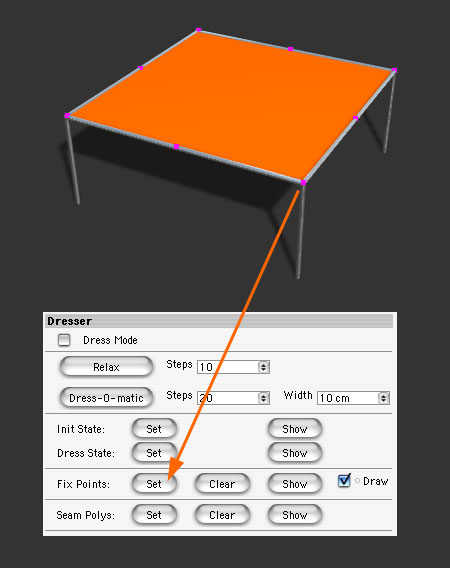
Go to the tag pane of Clothilde and set “size” to 70%.
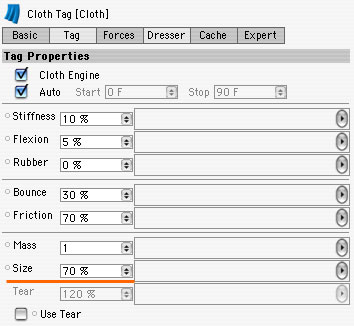
Basically that is it, hit F8 to see the tension in the membrane set itself, you can fine tune the size factor as it plays.
Now select the sphere with the collision tag and move it up and down on the membrane, you will see the membrane adapt to the impact of the sphere.