Invisible Walls Shader Tip
Tips & Tricks, Procedural – by: base80
April 4th, 2006
Here is another trick to make walls invisible.
It is done with the “Normal Direction” shader and offers more control than the Front-Back trick discussed earlier.

[More:]
The trick consists of creating a texture with a “Normal Direction” shader in the transparency channel. It will make the front or the back of a polygon invisible or transparent.
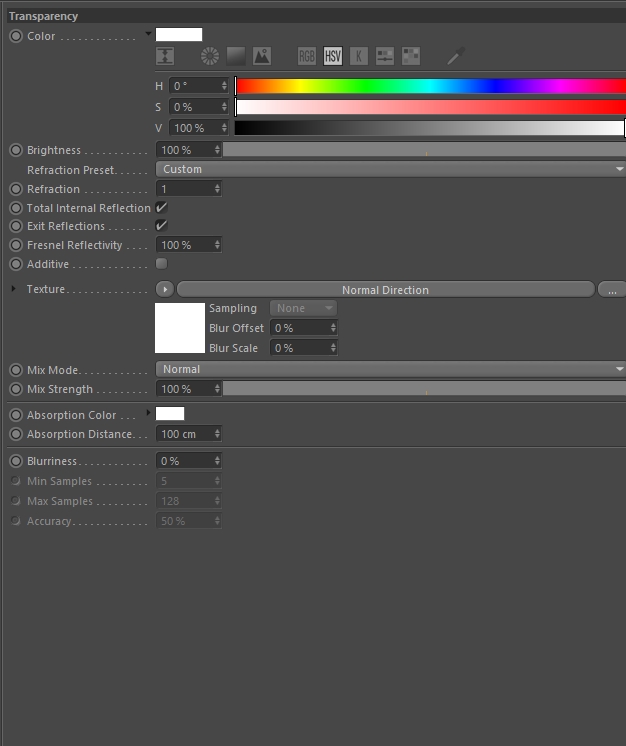
The nice thing about this shader is that it works right out of the box, no settings are needed.
Another advantage is that the front and back transparencies can be key-framed or animated to get a fading effect.
In the case of the above gif-animation I modified the front (white) color to become black at frame 30 and white again at frame 60.
(btw; I did this in xpresso by dragging the shader icon in the editor)
The Normal Direction Shader can also be used in the color channel to get a different tint at each side of a normal.
