Follow Bend Deformer
Xpresso – by: base80
April 4th, 2006
Here is a little tutorial that places an object on top of a deformed (bend) object.

[More:]
Ok lets get started with a simple little model of a spring with a sphere on top of it.
SweepNurb a circle on a helix spline put it in a null with a bend deformer.
Make another null with a sphere in it and call it Top-Null.
Now here comes the trick, make a cube with the same hight as the helix (10.200.10) with 2 segments in X and Z and convert it to poly (C).
Place the cube in the same null as the deformer and the spring and make it invisible.
Make a third null called Top-Target.
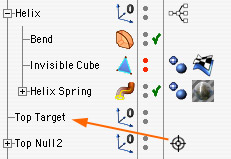
Place a Target Tag on the Top-Null and target it to the Top-Target.
Now add a xpresso tag to the setup and open it.
Drag the invisible cube, the Top-Null and the Top-Target in the editor
Add two Point-Nodes, set them to “deformed points” mode.
Connect the invisible cube to both Point-Nodes.
Connect the position out-port of each Point-Node to the global position of the Nulls and set the point index to the number (structure manager) of the two points as seen in the image below.

If all goes according to plan the nulls should jump into position in the viewport and the sphere should sit on top of the spring.
Now there is a little problem when animating this setup, there is a lag of one frame in the sphere. To avoid this set the priority of the xpresso tag to “generators” 1 and the priority of the Target Tag has to be set to “generators” 2.

Why did I use two points and all this target stuff? It is to control the rotation of the Top-Null in a correct way, and without getting the gimbal effect.
If you don’t need the rotation one null is enough, positioned at the top centre point of the invisible cube.
