Workflow
Tips & Tricks – by: base80
February 27th, 2007
I’ve been asked many times about my workflow to make this blog.
Well here it is, all the secrets of how base80 works.
It all started with a choice of colors…

Follow up:
When I started my blog I made a Template (or Skin) I made a choice of colors that fit well together (depending on individual taste)
White (light grey) for text (Hex #999999)
Orange for Titles (Hex # FF6600)
Dark grey for the background (Hex #333333)
And for exceptions and very small things I had (removed it) flashy Green (called Green in color pickers and on the web)
To make my renderings match the site I reproduces those Colors in Cinema4d.

I actually replaced the light grey by a metal thing.
The grey texture has no specular because it serves as a background.
For the orange I have one with and one without specular.
That’s it for the textures.
Then I have a standard scene

The scene is hidden in the view so I don’t get distracted.
There are two lights.
A spot targeted to the centre of the scene. It casts the soft shadows. The spot comes from the top right
And an Omni that comes from the left side, it serves to avoid dark places in the rendering.
That’s it for the lights, no fancy stuff here.
Then there is the Scene null with:
A Background and a floor with the dark grey texture.
The floor has a compositing tag set to “Compositing Background” (see make_an_even_background_c4d_basics)
And there is a Sky that reflects in shiny materials but it is hidden to the camera.
In the Floor I added a Plane object converted to polygons, it has the Collision tags of Hair and Clothilde. This ensures me that hair and cloth don’t cross the floor, very practical.
Next thing is to save this setting as “New.c4d” in the Maxon folder. This will ensure that it is the startup file every time I start a new model. (see tip_new_c4d).
The render Settings:
I always make my renderings for still images in the main view of Cinema4d. Fast and dirty. The render settings are extremely simple, no AO, no GI, just simple Anti alias, nothing expensive. And it is FAST!
I have set the render settings to make an animation automatically when I hit the “Render in Picture Viewer” button.
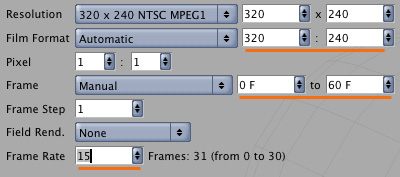
It always goes from 0 to 60 frames (2sec) always has 15 fps and always the same size. It saves to QT .mov.
That is the Cinema4d part.
Let’s imagine I made a little animation for a tutorial, I hit the render button and I have a little .mov sitting on my desktop. Next to the mov I have some screenshots (apple-shift-4 on mac).
Here is the part of this tutorial that saves me a huge amount of time: “Droplets”

These droplets are made in Image Ready or Photoshop. The always do the same thing.
“450forWeb” it resizes an image to fit the blog and “saves for the web” in jpeg 80% (or 90%)
“make for web no resize” does what the name suggests.
I use these dozens of times every day, all the pictures that I post online go through these applets.
That’s it for images
Then there are the little Gifs.
I created a droplet in Image Ready that converts a .mov to a .gif on the fly.
In Image Ready you start by creating a new “Action” and hit the record button.
Now drop the .mov on Image Ready to open it.
Select all the frames in the timeline and set their delay to 0.06 or 0.08 (this is to compensate for the 15fps rendering, 0.03 is too fast)
Then set the optimization panel to make a 64 color gif.
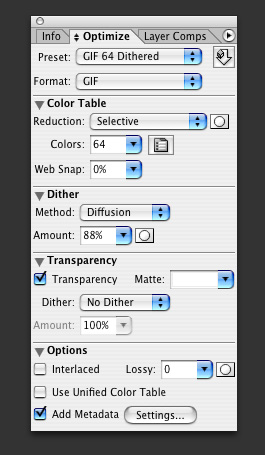
Now Save Optimized, close the file and stop recording the action.
Last thing is to save the action as a Droplet.
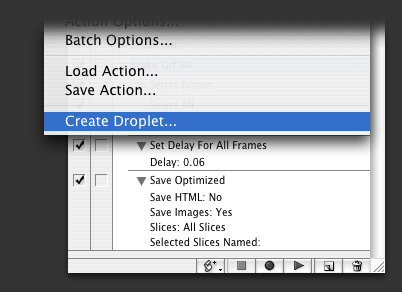
That is basically how I do stuff. Last thing is to have an FTP account to upload your stuff to.
As you can see I automated every aspect of the workflow. I don’t really like to do the same things twice.
By the way I have an army off little applications that help me do my job. like a Screen measure application, it serves to … euh well… measure pixels on my screen. And I have a color meter to measure colors and convert from Hex to RGB.
I have a system wide spell checker (OS X) I have a Dictionary … and a large orange mug for coffee…

And yes everything is orange in my house, sorry for that : )
