Drag it All
Xpresso, Tips & Tricks – by: base80
December 12th, 2006
Did you know you can drag almost everything into Xpresso?
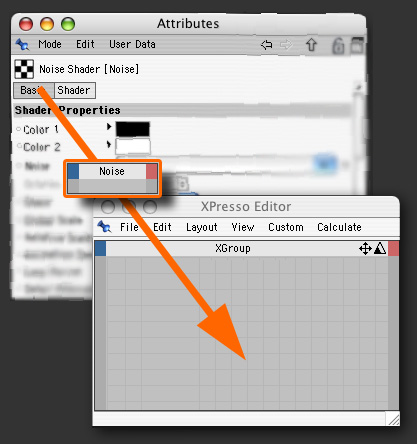
Follow up:
Everything that shows in your Object-Manager can be dragged into the Xpresso editor. Well we knew that.
Yes also all the tags.
But you can also drag all the little icons that show in the top left corner of the Attribute-Manager.
Like Materials, Shaders, Bitmaps, object settings..
And then there is the strange things you can drag such as Functions (not all of them), Viewport configurations, Move -Rotate – Scale settings, Selection tool settings…
And there is things like Hair brushes or hair selection settings.
Last but not least there are Keyframes and Sequences…
All these will translate in xpresso nodes and will give you access to all their parameters.
You can imagine what you can do with all that…
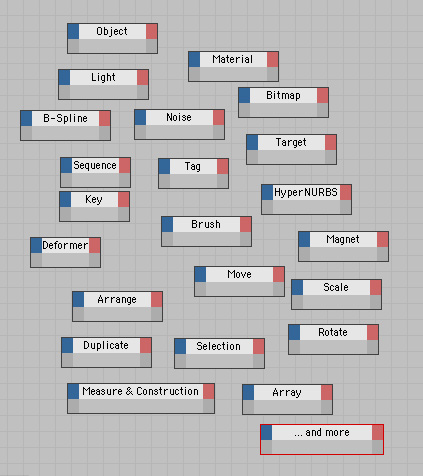
Probably most of you knew this already but I completely forgot to write this ages ago at the beginning of this blog.
