Xpresso – by: base80
October 13th, 2005
Color Temperature and White Balance
I continued to test the Color-Temperature-node.
In this test I added the “white-balance” to the color of the light. As we know cameras (in the real world) can adjust to make the photo look whiter. It does that by making interior pictures cooler and exterior pictures hotter (I think).
In the following picture I simulated Household Tungsten (±2800K) and Halogen (±3200K) Lights. In the second half of the picture I added 3200K to each light to make a white balance compensation.
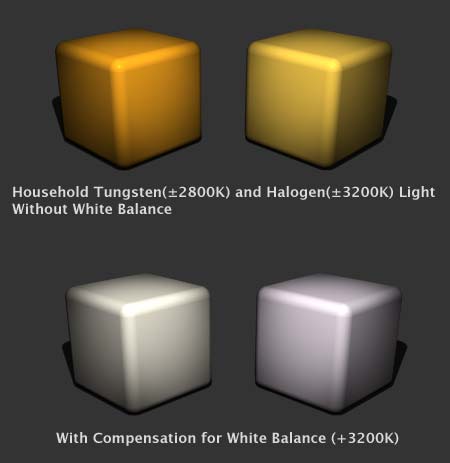
The result is an image that reflects the relative difference between the two light sources. However because of the white balance the image has been biassed and shows it is all just relative. So what can be a good use of this node, well you can make lighting simulations with different types of light sources and see their relative difference, that is only as long as you keep the same white balance for all the renderings. Off course this node does not take into consideration the intensity of the light source.
