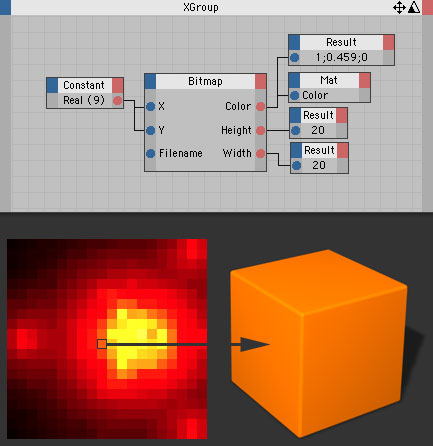Bitmap Node 1 (R.9.5)
Xpresso – by: base80
September 6th, 2005
I am discovering the new features of the Cinema4d 9.5 demo.
Not much new in the xpresso area except the Bitmap-Node.
At first glance this node seems totally innocent and quite useless.
But as I am discovering it, I find very practical uses of it.
I’ll do some small tutorials about the node when I get my real copy of Cinema4d 9.5
For the moment I will just explain the node and its ports.
The Ports.
On the left side we have 3 input ports.
The first is the “filename”, you can directly link a file from your hard disk in the attribute manager or feed the port with the “file” port of a texture channel.
Then there are the X and the Y port.
On the right we have Hight- and Width-ports that will output the size in pixels of the linked image. And a Color-port.
This is where the node becomes useful.
You can output the color of a single pixel by entering its position in the X and Y input ports.
And as usually in cinema4d the first row and column of pixels is called 0 (zero).
Like in the image below this value can be used to color a cube for instance, but it could do much more.
As I said I’ll get back on this node soon and show some powerful uses like polygon position from a spectral analyze image.