Remote post-effect uses PSD-Droplets
Tips & Tricks – by: base80
January 23rd, 2008
There are some things you never pay attention to, this time it is the “Remote” post effect.
The manual says that “Remote” will automatically launch an application at the end of a rendering and pass the rendered image to it.
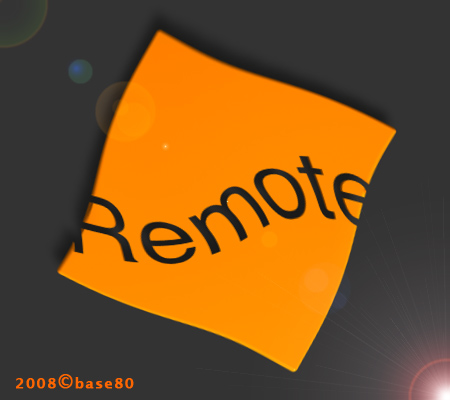
So here is what I did.
Follow up:
I made a droplet in Photoshop, The droplet adds a distortion to an image, it adds a lens-flare and it writes my name.
To make a droplet you have to record your actions and save them as a droplet. I will not get deeper into that on this blog because it is not c4d related.

Now what we want is Cinema4d to launch the droplet after a image is rendered.
Go to the render settings in the Effects tab and choose Remote from the dropdown menu on the right.
Click on the … and locate the droplet on your drive.
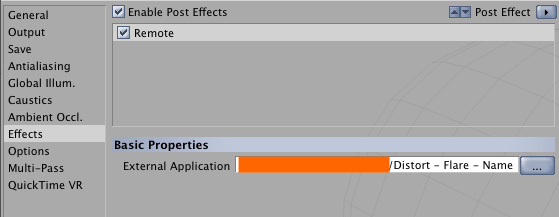
Launch the rendering and watch the magic happen. It will render the image, parse it through photoshop and save it as intended.
In my case it changed the image from

to
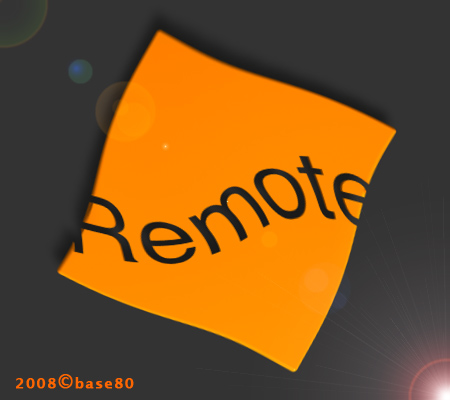
I hope this tip is of any use to you.
EDIT:
Rui-Mac has a file that plays a sound at the end of a render FinishingSound.sit This can be very useful.
xs_yann managed to open a new mail and set the image as an attachement… don’t ask me how!
