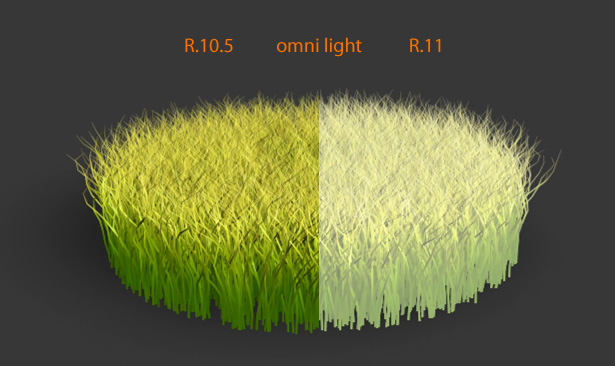Hair-Force 1
Hair, Particle (classic) – by: base80
January 14th, 2009
Page 1
Hair-Force tutorial. This tutorial will help you blow away your lawn.

Heavy pages coming up!
Follow up:
This tutorial is specifically about grass with Hair and particle Forces.
I will not get into the Grass itself as there is a specific tutorial about that in the Hair section of this site. Grass & Flowers with Hair
What we want to make here is a wind flowing over a field of grass.
In the next pages I’ll also show what other forces you can apply to tho Hair.
First of all we will start with a plane or a circle or a landscape object to apply the Hair on.
I’ve tested two main setups with completely different results.
The first setup is with Hair as it is, the second is with Hair with a reversed gravity (9.81, without the minus), the second setup is nice straight grass. And the first (which I like a lot) is more like wet and messy grass.

I’ve also tested some setups with two Hair objects, the second Hair is much higher and sparser.

As a general remark I would like to say that this whole setup took quite a long time to get done right.
There is a lot of fiddling the parameters to get approximately what you want.
What I basically did is to add several Wind objects (classic Particle forces)
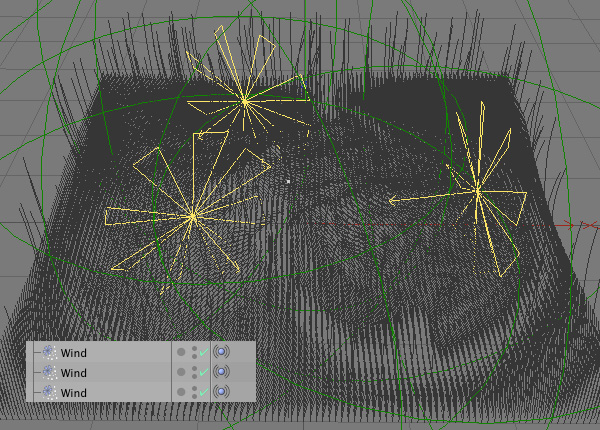
The wind objects I used here have a force of 60 an unlimited size and I enabled the Falloff (this is important) and set its size as to have the wind objects intersect each-other .
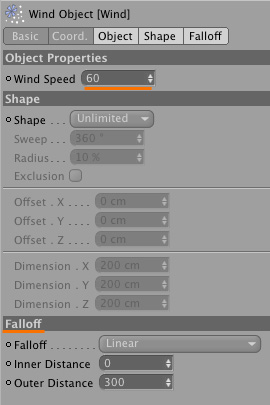
Next step (for animation) is to randomize the wind a bit. I added a Vibrate tag to each wind. The Vibrate is set to rotate 180 degrees with a low frequency of 0.4. or lower.
To finalize the randomization I grouped all the Wind objects in one Null and added another Vibrate tag on that group.
Have a test run (play) to see the result. (fewer guides make a faster preview)
The first movie has a normal gravity (-9.81) the second one has the reversed gravity (9.81 upwards)
This is only one way of doing the trick. You could also move the Wind objects on specific paths as to get a better control over them.
On the next pages I’ll show some results I got with different setups and different forces.
Page 2
In this simple setup the flying object blows the grass away.
To get this you need a Wind object blowing forward (same direction as flying object) And the wind is unlimited in size and has a falloff to get smoother borders to the force.
Page 3
This is a test of the “Rotation” force on a circular path. Again the force has a falloff. This setup can be combined with the first setup.
Page 4
This is the scene with Turbulence (set to 30)
I like the effect but as it acts on each separate guide the danger is that when set at a higher amount it will look completely chaotic and non-realistic.
In the next animation the value increases from 30 to 200.
You can use the Turbulence force to setup messy Hair (wake-up look). Just activate the Turbulence for a few seconds and click on “Set as Dynamics” in the edit sub-menu of the Hair menu. This will fix the messy guides as they are at that point in time. Disable the Turbulence once you are done messing up your guides.
While testing the forces for this tutorial I realized that they are probably nice tools for Hair dressers. I can imagine a setup that helps to make the hairdo for a character.
Page 5
Forces can act on Particles, Hair and Clothilde at the same time. In the following example I added a gravity force, a deflector and a wind.
In Clothilde and Hair I set the gravity to 0 so that my gravity object can act on it.
In Clothilde you must Include the forces in the Forces tab to make them active.
In the standard emitter and in Hair they are included by default.
As you can see the grass, the falling balls and the flag seem to have the same weight. If you think the balls should be heavier you have to make several force setups and in/exclude them form the different objects. Emitted objects have no ‘mass’ setting so they probably need separate forces to get what you want in your animation.
Warning!
Omni lights may render strangely in R11 (very flat and dull) and I don’t know why. I’ll get back to this as soon as I get the answer.