Autumn Leaves
Tips & Tricks, Clothilde – by: base80
November 13th, 2006
Well it has been ages since my last tutorial.
Here is a nice seasonal tutorial about how to animate autumn leaves.
This is 2 seconds of the result.

[More:]
Lets start by making the leaves.
Make a 3×3 plane and convert to polygons.
Stick the leaves texture to the plane (the texture is available on this site –> Bitmap & Other)
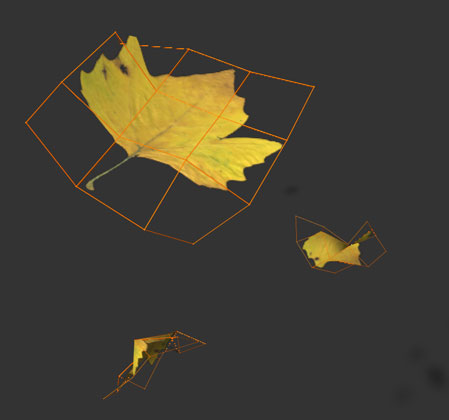
Clone as much ‘leaves’ as your machine can handle.
Stick a clothilde tag to the leaves with self-collision on.
Add a wind and a turbulence object to the scene.
To make them act on the clothilde leaves go to the expert tab of clothilde and add the wind and turbulence.


Clothilde expert tab:
The model should roughly look like this

You can play with the wind and turbulence strength to get the effect you want.
Of course you can add more wind or turbulence objects. Deflectors and attractors work fine too.
In this case I did not use a HyperNurb but if you want you can.
Experiment and enjoy!

As usual this tutorial only shows a tip of the iceberg.
