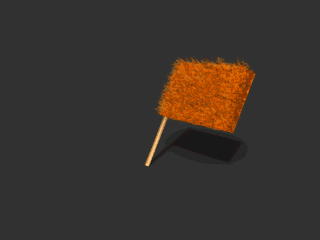Flag & Pole (Belt Tag R.9.5)
Hair, Clothilde – by: base80
January 25th, 2006
How to attach a flag to a moving pole with Clothilde. And how to use Wind (particle forces) with Clothilde.

There is a gap in the little animation due to Gif looping.
Follow up:
Ok, we need a flag and a pole.
The flag is a plane in Z+ direction of 150×100 units and 15×10 segments
The pole is a cylinder radius 2 hight 200 and 20 hight segments.
Position both elements where the should be.
Convert them both to poly (C)
Add a cloth tag and a belt tag to the flag (R.9.5)
Add a cloth collision tag to the pole, this will prevent the flag going thru the pole.
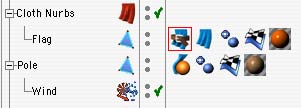
Never mind the wind object, I’ll get into that in a while.
Ok lets get started with the belt tag first.
Click on the tag and drag the pole into the first text field.
Then click on the flag object and select the points you want to attach to the pole.
Go to the belt tag again and click Set. The points should show in yellow.
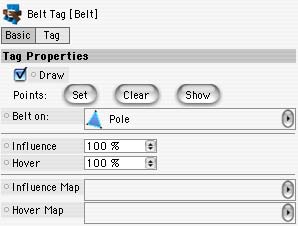
Side Note1: Hum Something went wrong and nothing happens? I noticed that to get a belt to work properly the flag and the pole should NOT intersect. I moved the flag away from the pole by a tiny amount and click on Set and it actually works (a bug?)
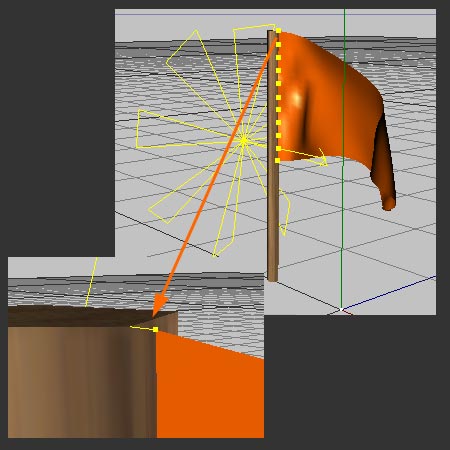
This is what you should see, little yellow points.
Now click on the Clothilde tag and set the following settings.
Stiffness should be quite high to get a solid cloth. And i put size on 99% to get a tiny amount of tension in the clothe near the pole.
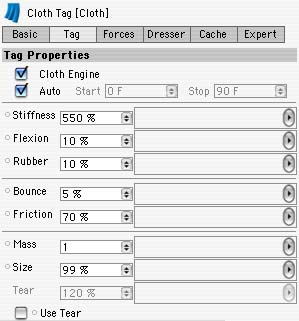
Actually you should try a lot of settings to get a good result.
In the expert tab I checked Self-Collision as to avoid ugly intersections.
OK we are done for the first part, hit F8 and check out what happens. Move the pole in all directions and the flag will naturaly follow.
I want to go a little bit further so I added Wind (Forces in the old particle system)
I put the wind as a child of the pole but that is not necessary at all.
The wind should be unlimited (shape tab) and with a low force (0,6)
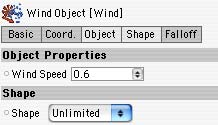
Now comes the strange part. You need to Include the wind in Clothilde.
Go to the Expert tab of the Clothilde tab and drag the wind object in the empty space.
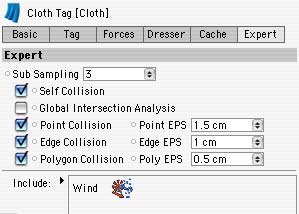
Side Note 2: If you want wind in Hair it works out of the box, no need to “include” BUT the forces of the wind have a completely different impact on Hair than they have in Clothilde. It looks like there is a factor 10 difference (bug?)
I’ll do a specific tutorial about forces and hair and clothilde after I researched it.
Here is a hairy flag